Dropdown
Color
Inputs come in two different colors. The default input color is $field-01 and
is used on $ui-background and $ui-02 page backgrounds. The --light version
input color is $field-02 and is used on $ui-01 page backgrounds.
| Element | Property | Color token |
|---|---|---|
| Label | text color | $text-02 |
| Field text | text color | $text-01 |
| Field text: prompt | text color | $text-05 |
| Helper text | text color | $text-05 |
| Field | background-color | $field-01 |
| border-bottom | $ui-04 | |
| Field: light | background-color | $field-02 |
| Chevron | svg | $icon-01 |
| Menu option | text color | $text-02 |
| background-color | $field-01 | |
| border-top | $ui-03 | |
| Menu option: light | background-color | $field-02 |
| Menu | box-shadow | 0 2px 6px 0 rgba(0,0,0,.2) |
| Checkbox | background-color | $icon-01 |
| check | $inverse-01 | |
| border | $icon-01 |
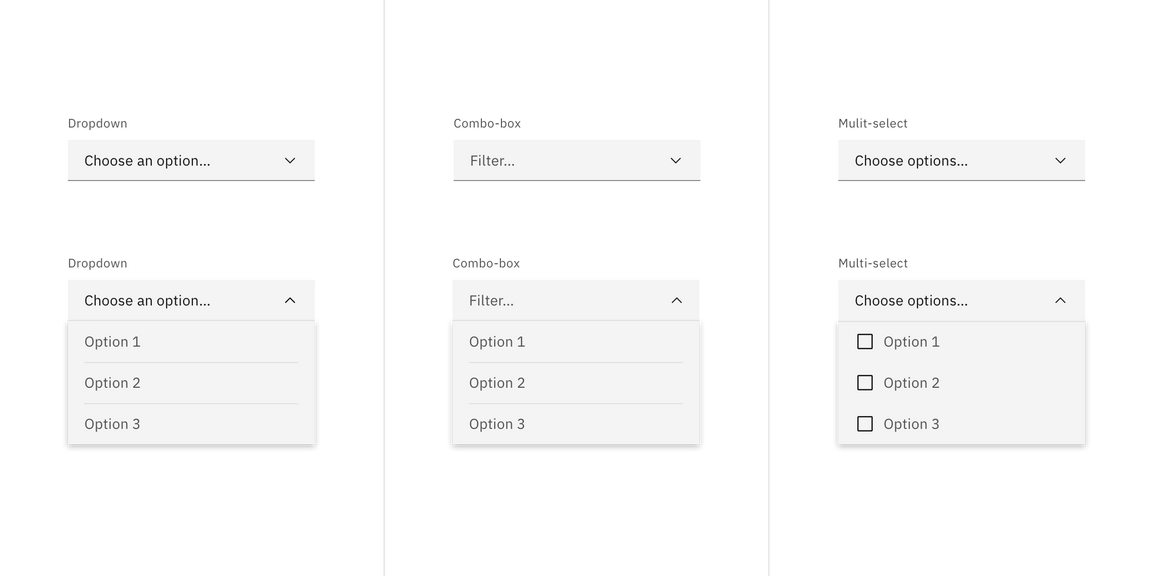
Dropdown variant examples: default, inline, multiselect, combo box.
Interactive states
| State | Element | Property | Color token |
|---|---|---|---|
| Focus | Field | border | $focus |
| Hover | Field | background-color | $hover-ui |
| Menu option | background-color | $hover-ui | |
| Menu option | text color | $text-01 | |
| Field: light | background-color | $hover-light-ui | |
| Menu option: light | background-color | $hover-light-ui | |
| Invalid | Error icon | svg | $support-01 |
| Field | border | $support-01 | |
| Error message | text-color | $text-error | |
| Warning | Warning message | text-color | $text-01 |
| Warning icon | svg | $support-03 | |
| Active | Menu option | background-color | $selected-ui |
| Menu option: light | background-color | $selected-light-ui | |
| Selected | Menu option | background-color | $selected-ui |
| Menu option | checkmark | $icon-01 | |
| Multi-selected | Tag | background-color | $inverse-02 |
| Tag | text color | $inverse-02 | |
| Disabled | Field | background-color | $disabled-01 |
| Field | text color | $disabled-02 | |
| Label | text color | $disabled-02 | |
| Chevron | svg | $disabled-02 |
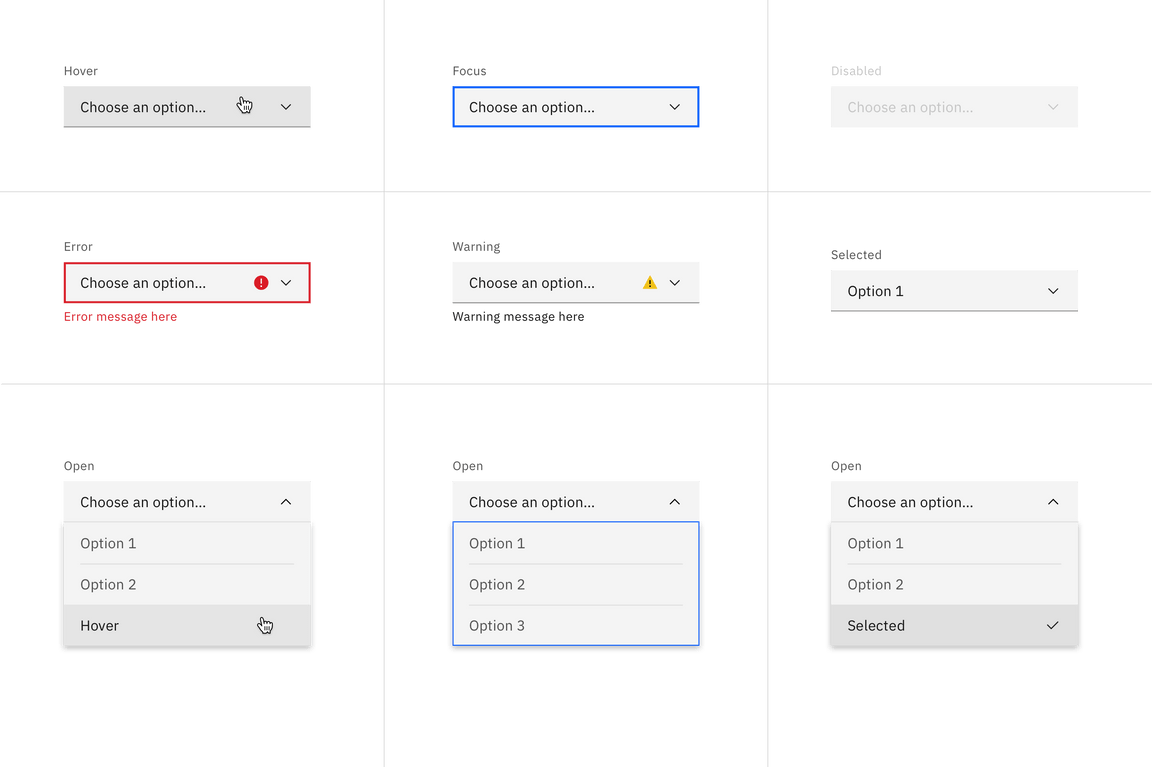
Dropdown and combo box states
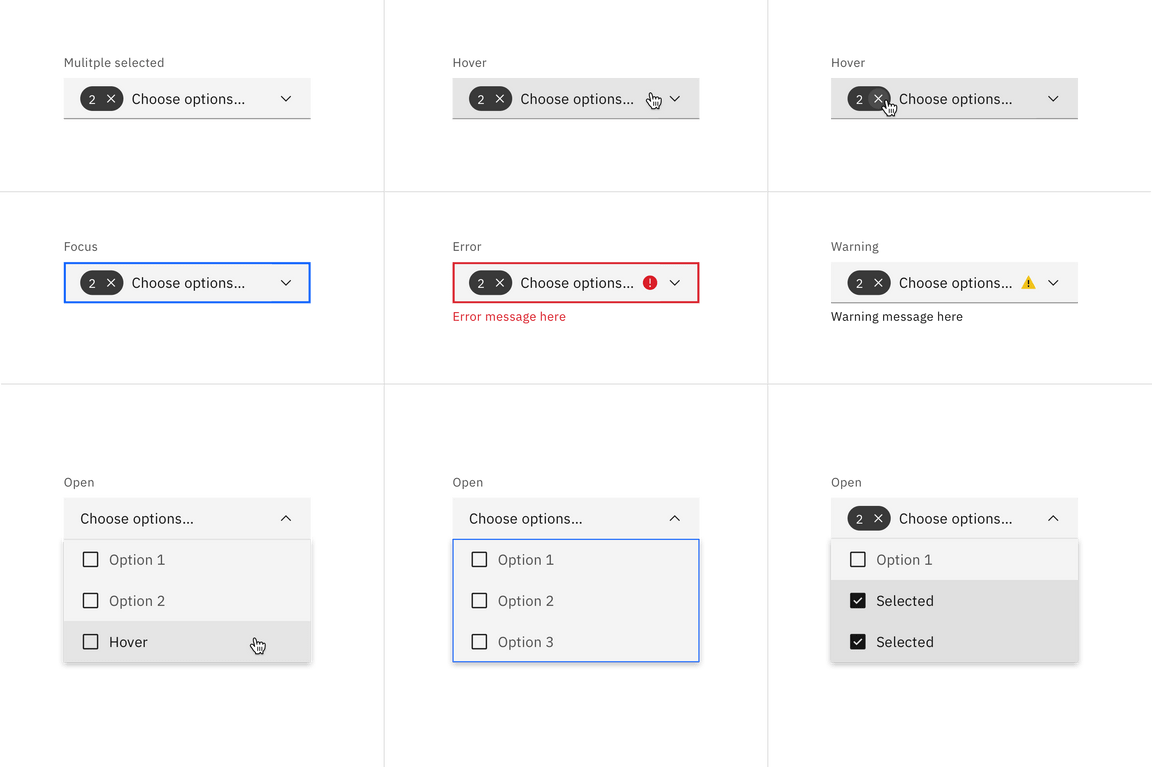
Multiselect dropdown states
Inline loading
| Element | State | Property | Color token |
|---|---|---|---|
| Enabled | Field | background-color | transparent |
| Field text | text color | $text-01 | |
| Chevron | svg | $icon-01 | |
| Menu option | text color | $text-02 | |
| Menu option | background-color | $field-01 | |
| Menu option: light | background-color | $field-02 | |
| Hover | Field | background-color | $hover-ui |
| Menu option | background-color | $hover-ui | |
| Menu option | text color | $text-01 | |
| Menu option: light | background-color | $hover-light-ui | |
| Active | Menu option | background-color | $selected-ui |
| Menu option: light | background-color | $selected-light-ui | |
| Selected | Menu option | background-color | $selected-ui |
| Menu option | checkmark | $icon-01 | |
| Invalid | Error icon | svg | $support-01 |
| Field | border | $support-01 | |
| Error message | text-color | $text-error |
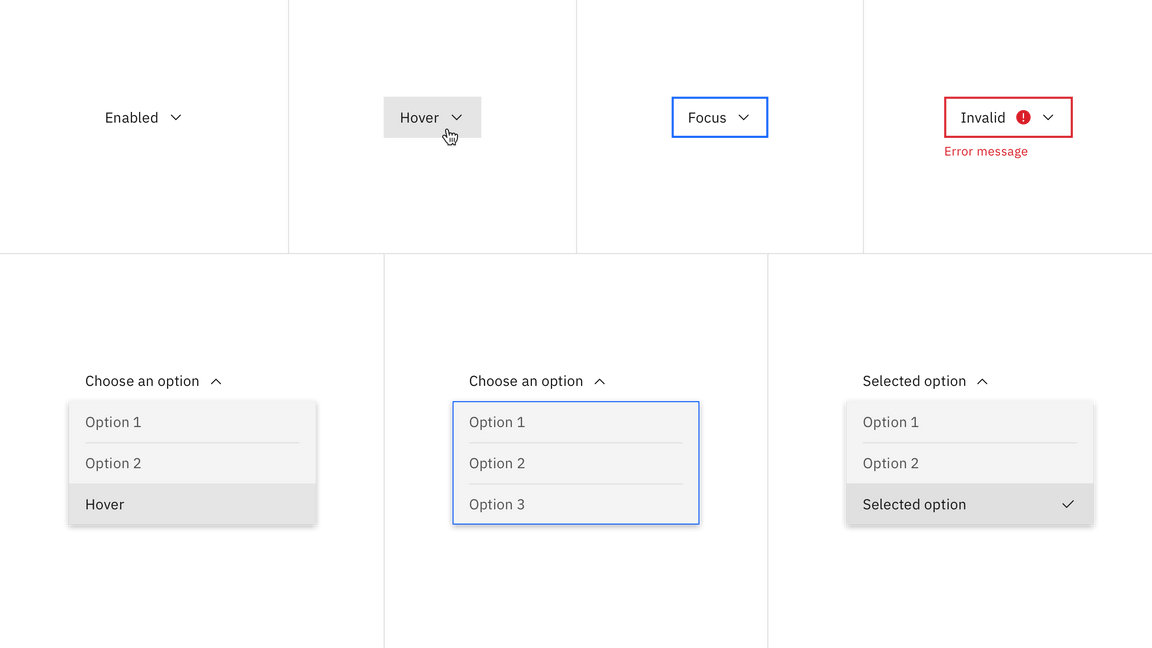
Inline dropdown states
Typography
All dropdown text should be set in sentence case, with only the first word in a phrase and any proper nouns capitalized. Dropdown options should not exceed three words.
| Class | Font-size | Font-weight | Type style |
|---|---|---|---|
| Label | 12 / 0.75 | Regular / 400 | $label-01 |
| Field text | 14 / 0.875 | Regular / 400 | $body-short-01 |
| Menu option text | 14 / 0.875 | Regular / 400 | $body-short-01 |
| Error message | 12 / 0.75 | Regular / 400 | $label-01 |
| Helper text | 12 / 0.75 | Regular / 400 | $helper-text-01 |
Structure
Dropdowns have two states, open and closed. An open and closed dropdown should be the same width and appropriately fit the design, layout, and content. The height of a closed dropdown stays consistent while the height of an open dropdown will vary based on the amount of options it has. Please note the various color differences for closed and open dropdowns.
| Element | Property | px / rem | Spacing tokens |
|---|---|---|---|
| Label | margin-bottom | 8 / 0.5 | $spacing-03 |
| Field | padding-left | 16 / 1 | $spacing-05 |
| padding-right | 48 / 3 | $spacing-09 | |
| border-bottom | 1px | – | |
| Chevron | padding-right, padding-left | 16 / 1 | $spacing-05 |
| Helper text | margin-top | 4 / 0.25 | $spacing-02 |
| State icon | padding-right, padding-left | 16 / 1 | $spacing-05 |
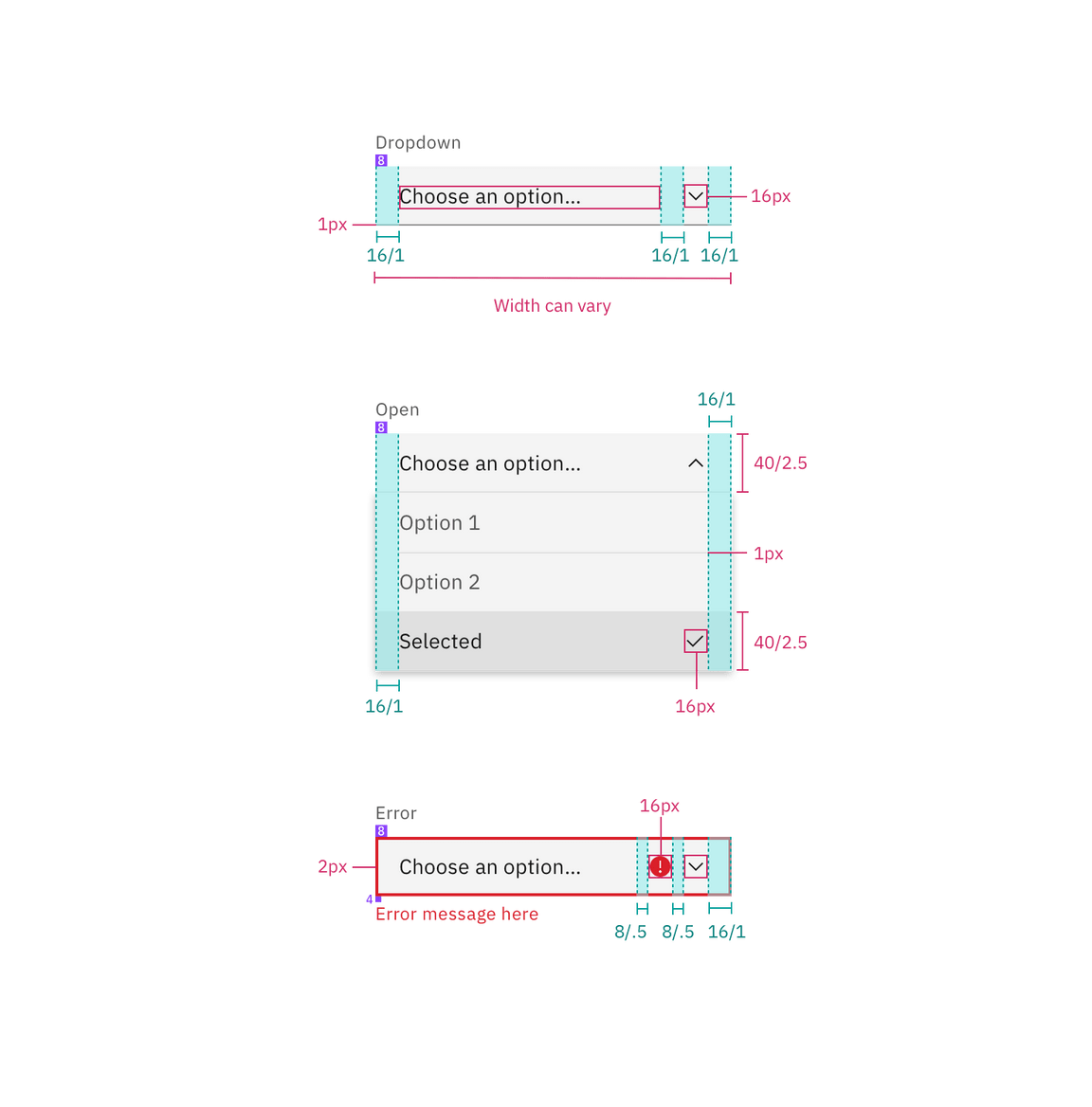
Structure and spacing measurements for dropdown | px / rem
Sizes
The field height and menu option height should always match. These sizes options can be applied to all variants of dropdown.
| Element | Property | Size | px / rem |
|---|---|---|---|
| Field | height | Small | 32 / 2 |
| height | Default | 40 / 2.5 | |
| height | Large | 48 / 3 | |
| Menu option | height | Small | 32 / 2 |
| height | Default | 40 / 2.5 | |
| height | Large | 48 / 3 |
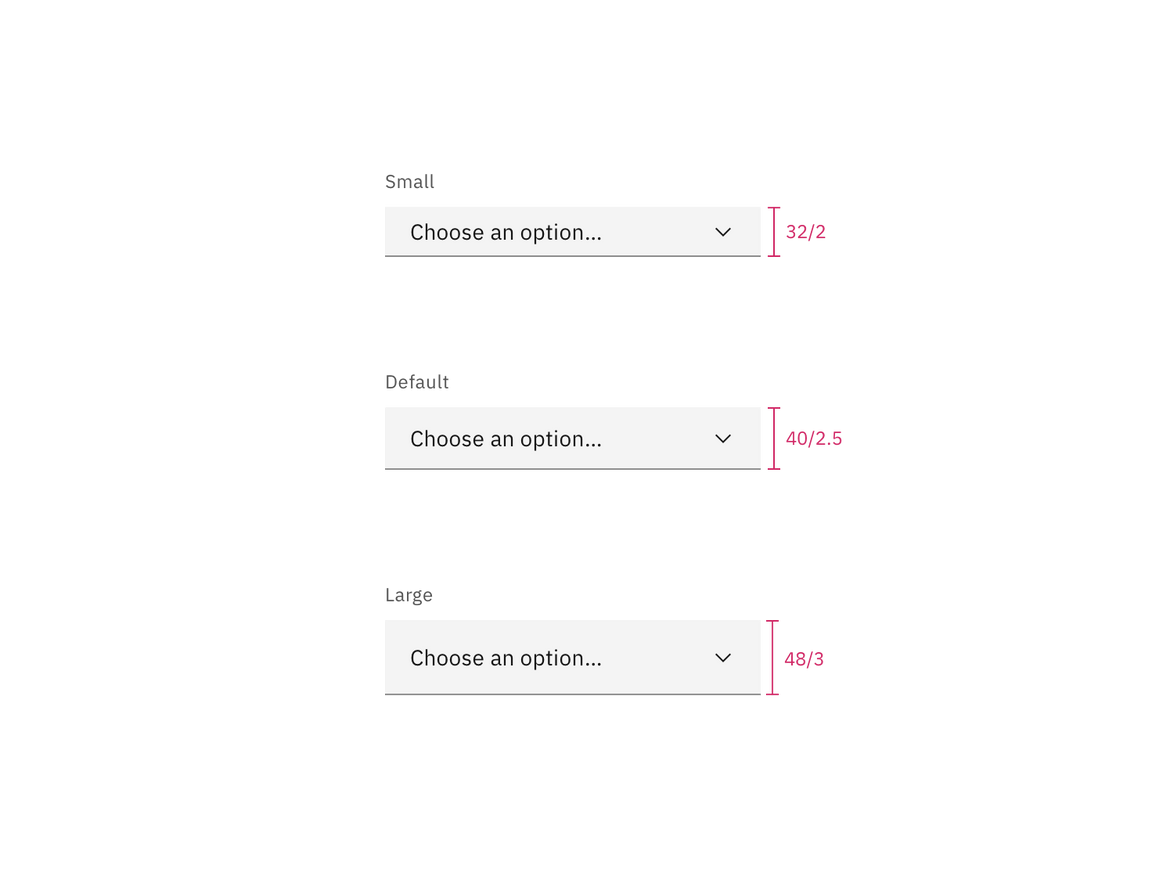
Dropdown sizes | px / rem
Combo box
| Element | Property | px / rem | Spacing token |
|---|---|---|---|
| Label | margin-bottom | 8 / 0.5 | $spacing-03 |
| Field | padding-left | 16 / 1 | $spacing-05 |
| padding-right | 72 / 4.5 | – | |
| Chevron | padding-right | 16 / 1 | $spacing-05 |
| Clear icon | padding-right | 8 / .5 | $spacing-03 |
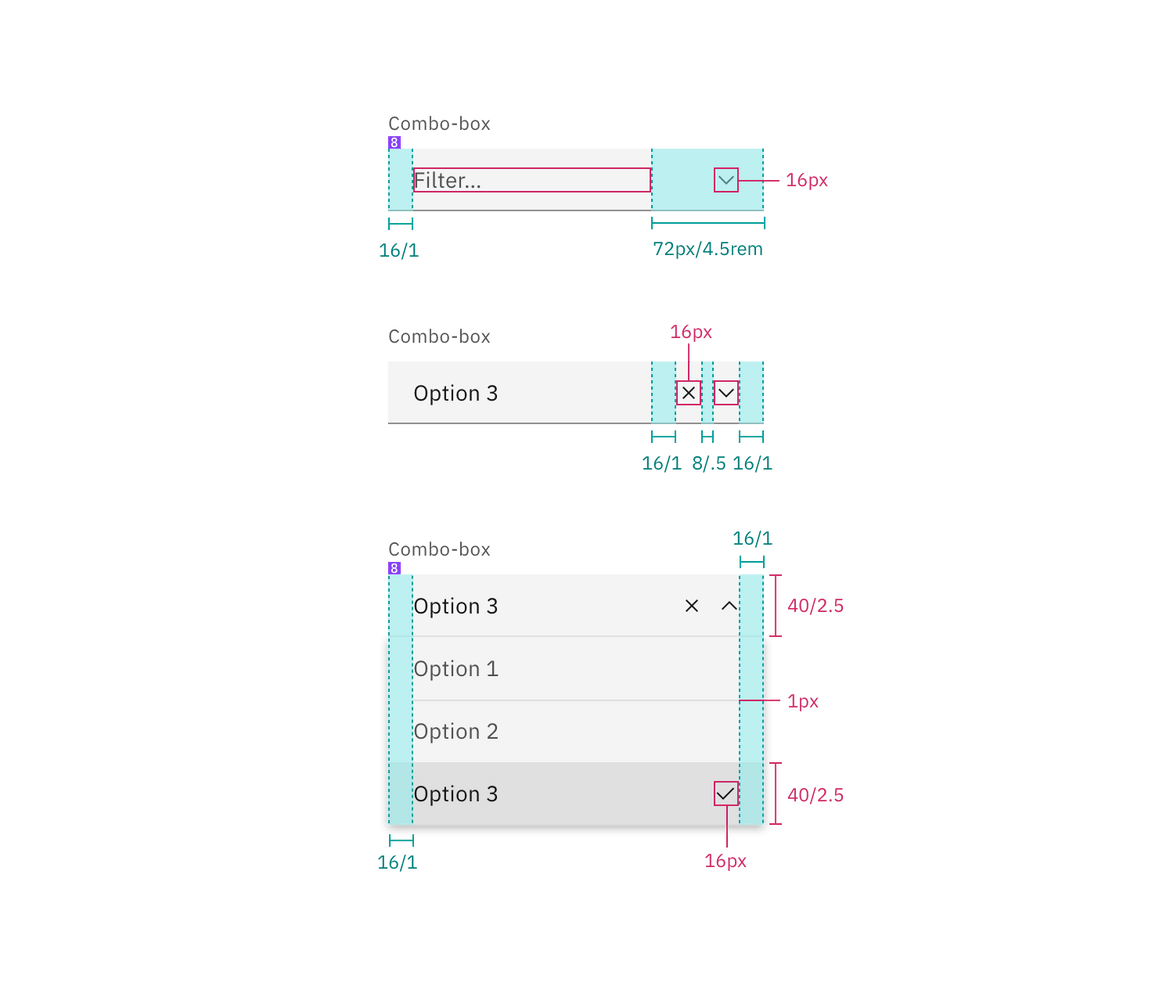
Spacing for combo box dropdown | px / rem
Multiselect dropdown
| Element | Property | px / rem | Spacing tokens |
|---|---|---|---|
| Label | margin-bottom | 8 / 0.5 | $spacing-03 |
| Field | padding-left | 16 / 1 | $spacing-05 |
| padding-right | 48 / 3 | $spacing-09 | |
| Chevron | padding-left, padding-right | 16 / 1 | $spacing-05 |
| Tag | height | 24 / 1.5 | – |
| padding-right | 8 / .5 | $spacing-03 | |
| Checkbox | padding-left | 16 / 1 | $spacing-05 |
| padding-right | 8 / .5 | $spacing-03 |
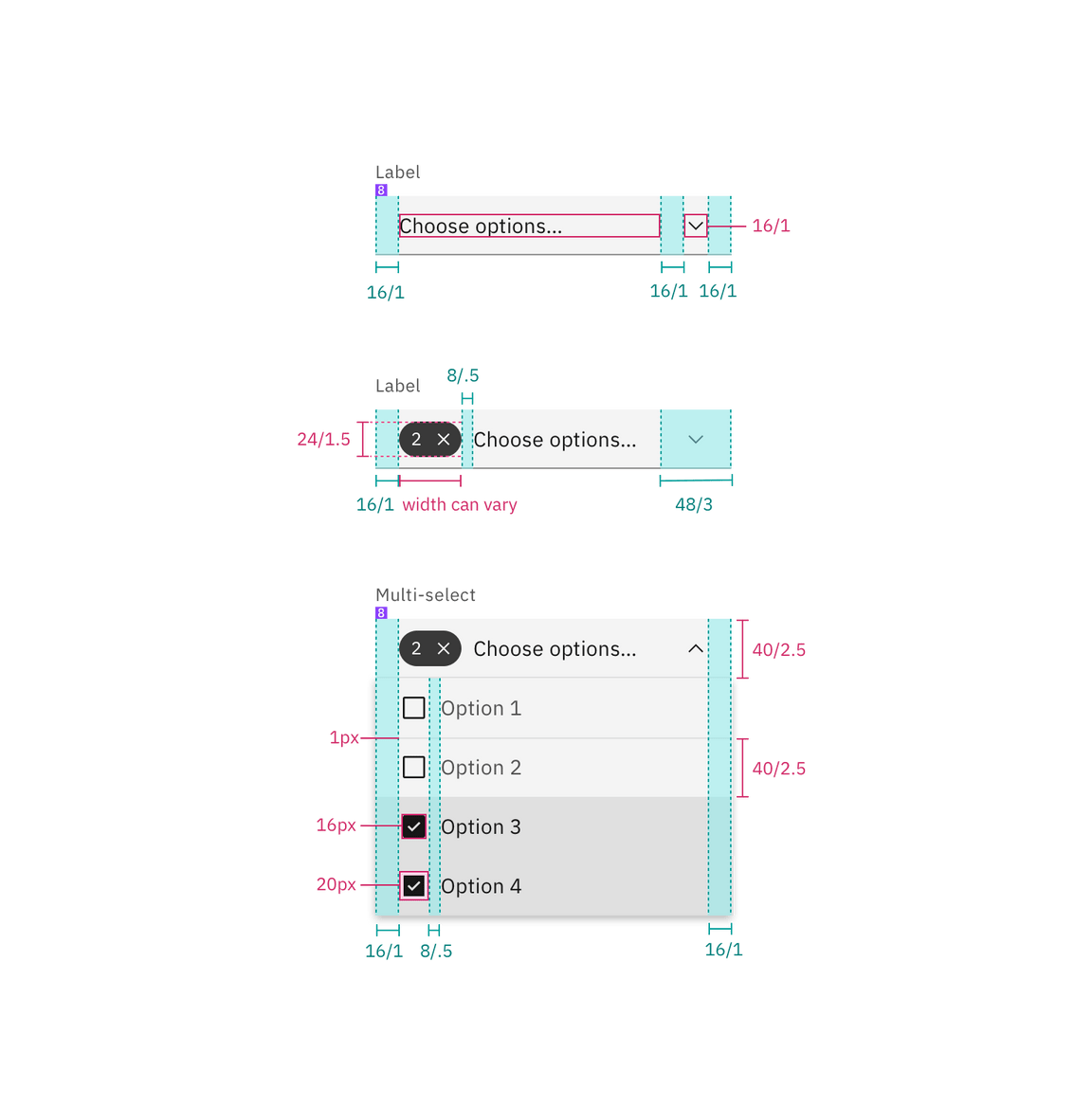
Structure and spacing measurements for a multiselect dropdown | px / rem
Inline dropdown
| Class | Property | px / rem | Spacing token |
|---|---|---|---|
| Field text | padding-right, padding-left | 16 / 1 | $spacing-05 |
| Menu option | padding-right, padding-left | 16 / 1 | $spacing-05 |
| Chevron | padding-left | 16 / 1 | $spacing-05 |
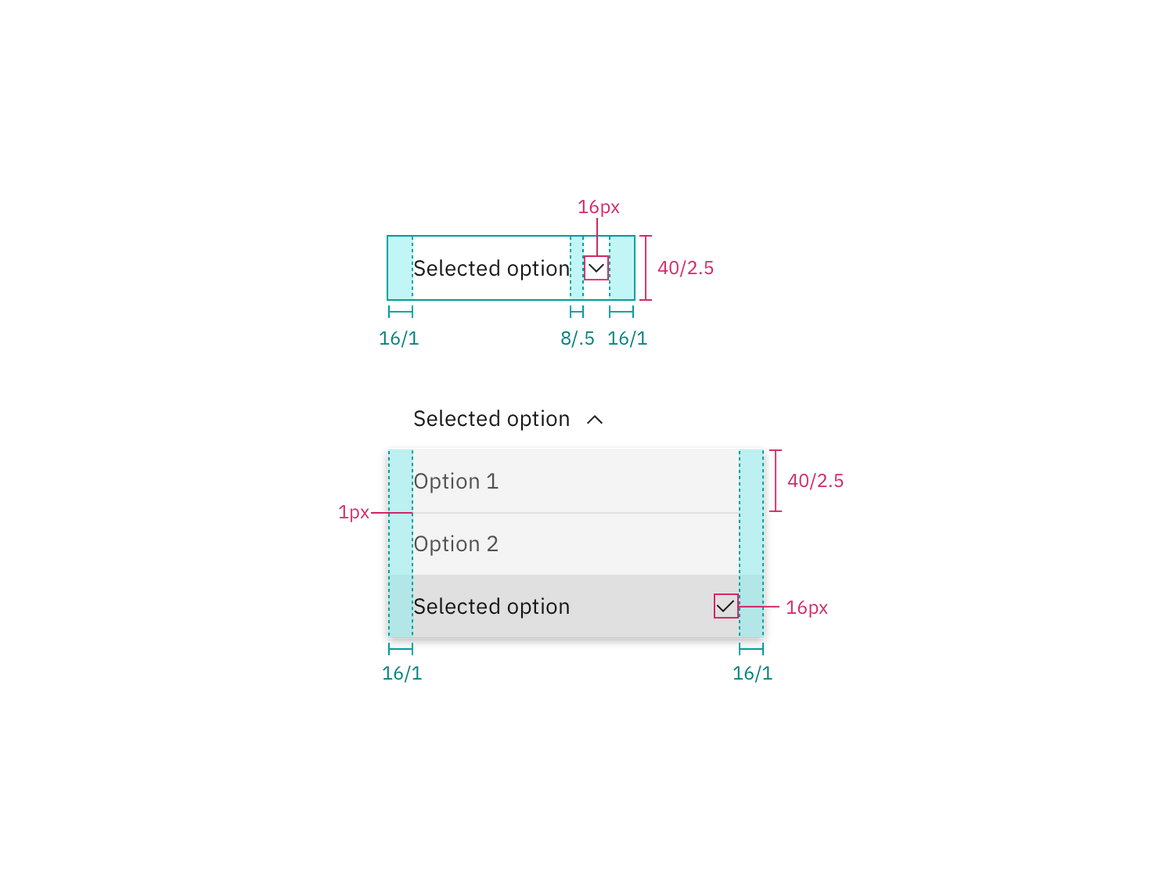
Structure and spacing for inline dropdown | px / rem